Assigning Roles
You can assign one or more roles to a project. Users assigned to these roles get write access to all the mappings in the project. Ensure that the roles have the required permissions to access the Mapping Manager.
To assign roles, follow these steps:
- In the Workspace Mappings pane, click a project.
- Click the Project Roles tab.
- Click
 .
. - Select the required roles.
- Click
 .
.
The Project Roles page appears.
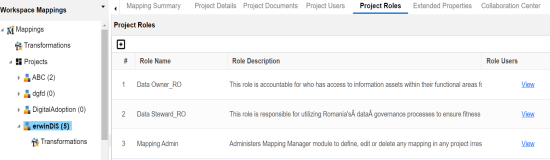
The Assign/Unassign Roles page appears.
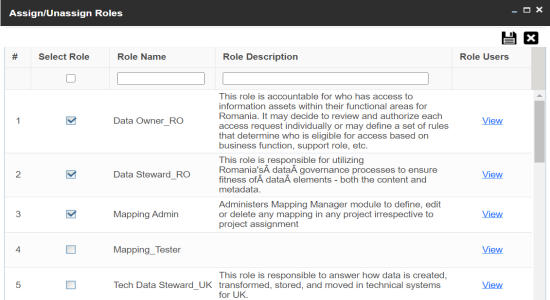
The selected roles are assigned to the project.
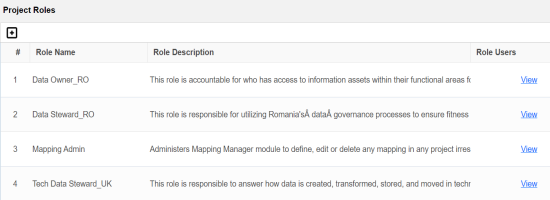
You can view the users assigned to roles. To view Role Users, click View.
For example, the following Role Users page displays the users assigned to the Data Owner_RO role.
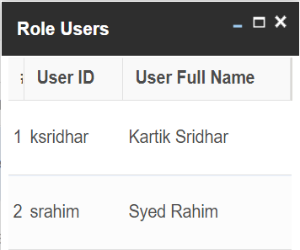
|
Copyright © 2023 Quest Software Inc. |